Income Insurance has been alerted to an emerging phone scam where callers make use of information in Registry of FI Reps to impersonate Financial Advisory advisors such as Income Insurance representatives/agents
Please note:
(a) Income Insurance representatives/agents will never call on behalf of MAS.
(b) Income Insurance representatives/agents will never request payment on behalf of MAS.
(c) All payment requests from Income Insurance are initiated through official, secure payment portals such as its official customer portal, Interactive Voice Recognition (IVR) phone system, AXS, and internet banking bill payment.
Income Insurance would like to remind its policyholders and the public to refrain from transferring money directly to unknown individuals or accounts.
If you are or believe you have been the victim of a scam involving your Income Insurance policy, please contact 6788 1777 immediately.
If you are unsure if something is a scam, call and check with the 24/7 ScamShield Helpline at 1799. You can also check or flag scam numbers, messages or weblinks via the ScamShield app.
For more information on scams, visit the one-stop portal at www.scamshield.gov.sg.
Stay safe against scams
How to stay safe
Go to sectionWhere to get help
Go to sectionLearn how to protect yourself against scams
Watch our collection of #SafetyMadeYours videos below.
Common Scams
Educate yourself on these four common scams so you can spot them in action and take steps to protect yourself.
What are Phishing Scams?
Victims are tricked into providing personal information (e.g. NRIC, bank information, etc.) under the pretence of receiving lucky draw prizes.
Victims may also be tricked into entering personal details into fake websites which look identical to the actual websites.
How to identify phishing scams?
- Phone calls telling you that you have won a prize (legitimate organisations often notify in writing)
- Emails with misspellings or improper use of words
- Spelling or grammatical mistakes in the email message
- Official-looking emails that do not address you by your name (spam emails are typically sent out en masse)
Where to look out for them?
- Phone calls
- Emails
- SMS
- Instant Messengers
- Social Media
Suspect you've been a victim of a phishing scam mentioning Income?
Scammers impersonate government officials or staff from banks or telcos, threatening victims to give personal information.
How to identify impersonation scams?
- Government agencies or telcos asking for personal information (OTPs, bank account details, etc.)
- Scare tactics that illicit panic or urgency
- Threats to contact the higher authorities (such as police) if you do not co-operate
- Numbers starting with a “+” prefix, even if it’s +65
- Unexpected messages or phone calls with no prior contact with the person or organisation
Where to look out for them?
- Phone calls
- SMS
Suspect you've been a victim of an impersonation scam mentioning Income?
What are Investment Scams?
Victims are tricked into transferring money for administrative fees, security fees or taxes before they can receive investment profits.
How to identify investment scams?
- Unbelievably high investment returns
- Unfamiliar financial entities that are based overseas
- Platforms offering binary trading options could be fraudulent
Where to look out for them?
- Social Media
- Instant Messengers
- Dating Platforms
- Phone Calls
- SMS
- Websites
Suspect you've been a victim of an investment scam mentioning Income?
What are loan scams?
Victims transfer money as a deposit to scammers who pretend to offer attractive loans and loan services.
How to identify loan scams?
- Ads on social media, messaging apps or cold calls
- Fake business websites
- Instant, fuss-free loan approvals
- Request for fees before loan applications are processed
Where to look out for them?
- Websites
- SMS
- Instant Messengers
- Social media
- E-commerce sites
Suspect you've been a victim of a loan scam mentioning Income?
How Income Protects Policyholders
Income Insurance prioritises your security with every online transaction you make. Here's how we protect you:
- Secure Login: Before initiating any transaction, customers must log in to My Income customer portal. Access is granted only after successful authentication using their registered credentials.
- Payment Verification: For payment-related transactions, we conduct additional verification of payee accounts to ensure secure processing.
To safeguard your security, Income Insurance will never request your login credentials through phone calls, emails, or SMS as part of our verification. Enjoy seamless access to My Income customer portal by choosing one of two secure methods:
- Login using Singpass: Simply log in securely with your Singpass credentials.
- Login with email and password:Enter your registered email and password. This is followed by a second factor authentication where you will receive an SMS with a one-time password (OTP) to your registered mobile number via the following SMS Sendder IDs:
- INCOME
- OrangeForce
Income Insurance takes a proactive approach by actively monitor these threats and take swift action to remove any fake websites impersonating Income Insurance.
To tackle the rising threat of SMS scams, Income insurance has registered its official SMS Sender ID as "INCOME" with the Infocomm Media Development Authority (IMDA). This initiative ensures that any messages received from this ID are genuine communications from us.
If you receive an SMS from the following Sender IDs, you can be assured that they are sent from Income Insurance:
SMS Sender IDs:
- INCOME
- OrangeForce
At Income Insurance, your security is our priority. Here's how we protect you when using links in our emails and SMS messages:
- General Information Links: Links directing to the Income website, and social media pages such as LinkedIn, Facebook, and Instagram only provide general information and do not require personal details.
- Secure Digital Letters: To access digital letters, after clicking on a document link, customers must enter an OTP received via email or SMS. This serves as a second-factor authentication control.
- Protected Policy Documents: Links to digital communications offering access to policy documents, letters, statements, and notices are all password-protected to ensure security.
At Income Insurance, we take potential scams seriously. When potential scam cases are reported to us, our front-line staff are ready to assist and guide you every step of the way. The incident will be promptly reported to our security department as well as Data Protection Officer for further escalation.
We have also established a dedicated reporting channel for customers to report any suspicious activities or scams for our immediate verification and attention.
Scammers often exploit QR codes to redirect users to malicious websites that mimic our official website or payment portal.
Be cautious of unfamiliar QR codes and avoid scanning QR codes from unsolicited emails, text messages, or unknown flyers, which are common tools for scammers to distribute harmful QR codes. Only scan QR codes from our official letters, emails or website.
Always access services through verified channels, such as our official website income.com.sg, My Income customer portal or My Income app.
Registered website domains:
- income.com.sg
- snackbyincome.sg
Marketing email addresses:
- [email protected] [marketing/newsletters]
- [email protected] [marketing/newsletters]
- Customer Service: 6788 1777
- Outbound Calls: 6645 5141 / 6571 6565
How to stay safe
Practice these good habits to prevent yourself from becoming a victim of scams.
General security tips
- Keep your user ID and password confidential
- Use a strong password
- Remember to log out of your account after completing transactions
- Do not leave your computer unattended
- Ensure authenticity and security of websites
Personal security tips
- Do not open any email, link or attachment from unknown sources
- Never disclose your personal, financial or credit card information to unknown or suspicious websites
- Do not make financial transactions on devices you do not trust
- Do not act on urgent or threatening language (scammers seek to instil panic to trick victims)
- Always check with official source if you receive suspicious material/requests
- Regularly backup important data
- To verify the authenticity of a financial advisor, you may perform a search with his/her MAS representative number or full name under the MAS Registry at https://eservices.mas.gov.sg/rr
Internet security tips
- Clear your browser’s cache and history after every session
- Avoid accessing unknown or unsecured websites
- Keep your My Income mobile number and email address updated to receive transaction or account activity alerts
- Avoid downloading applications from unofficial third-party stores
- Ensure legitimacy of shared links. Income only uses these domains: income.com.sg, einco.me and ntucinco.me.
- Never share your My Income login details or One-Time Password (OTP) with unknown or suspicious entities
Other helpful resources
- Install anti-virus, anti-spyware and firewall software
- Ensure personal computers are always updated with the latest security patches
- For iOS users, download Scamshield (An initiative by Singapore Police Force & National Crime Prevention Council) to block unsolicited messages and calls
- Do not download software from unverified or unknown sources.

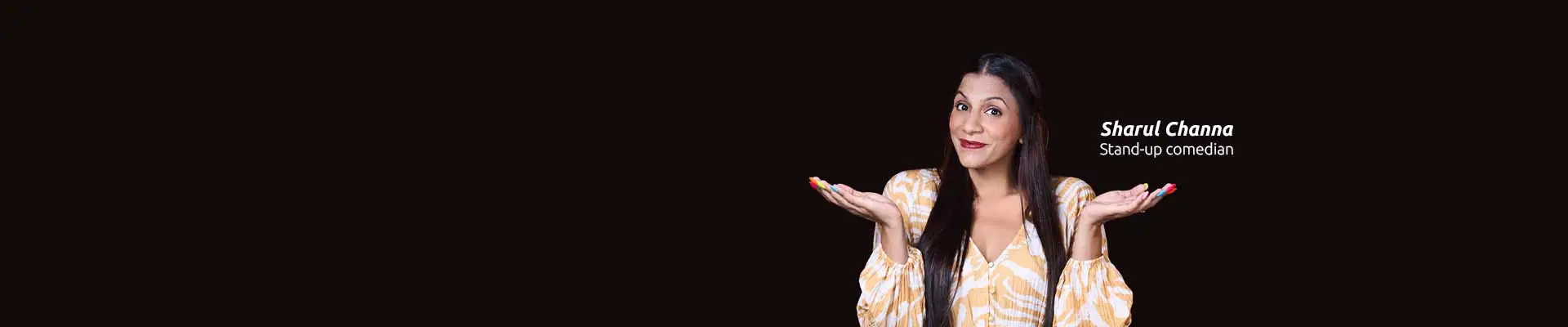
.webp?language=en)
.webp?language=en)
.webp?language=en)