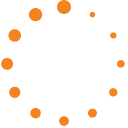digibank Mobile
Step 1: Login to digibank Mobile
Step 2: Tap More, under Transfer Settings select Local Transfer Limit
Step 3: Select the Transfer Type as Other Local Bank Account
Step 4: Set the Daily Limit you wish to set
Step 5: Tap Next to review the details
Step 6: Tap Change Daily Limit Now to complete the change
Click here to find out more.
digibank Online
Step 1: Login to DBS digibank
Step 2: Select Transfer and click on More Transfer Services
Step 3: Under Manage Recipients and Transfers, click Change Local Transfer Limit
Step 4: Login with your 6-Digit iB Secure PIN
Step 5: Select the Transfer Type as Other local bank account
Step 6: Select the New Limit you would like to set and click Next
Step 7: Complete the 2-Factor Authentication Instructions and click Submit
Click here to find out more.